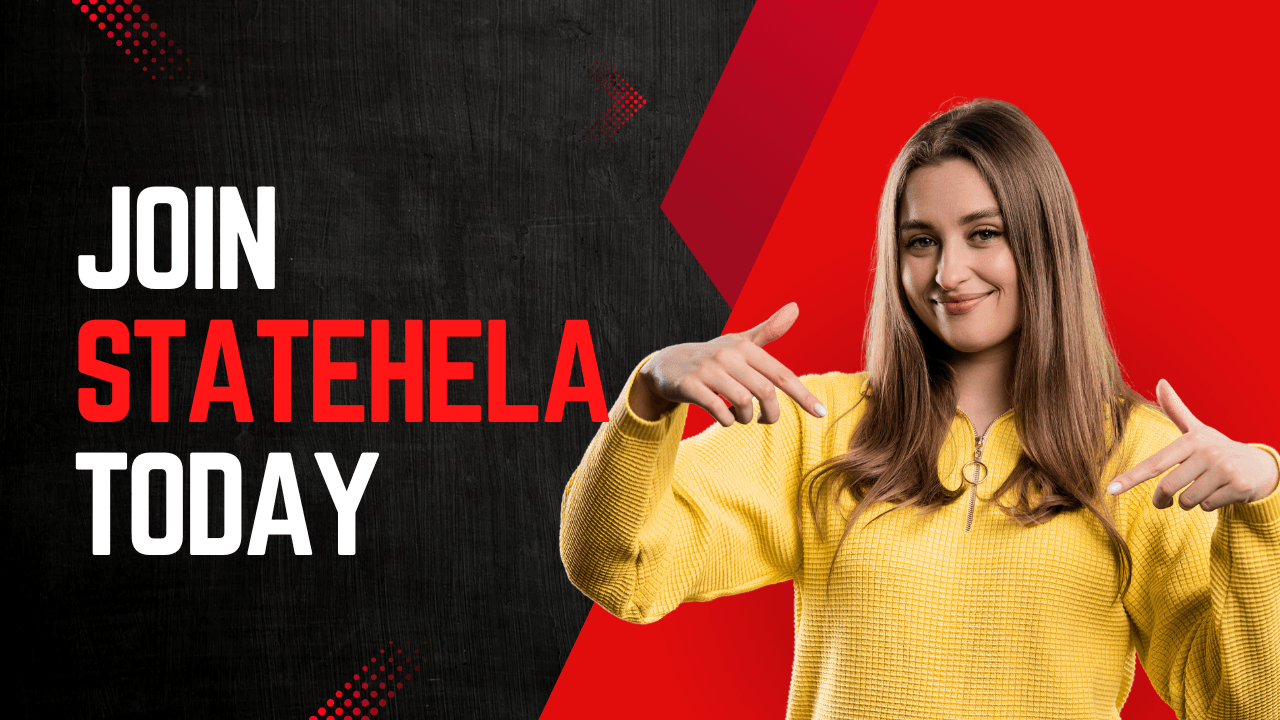How to Download the StateHela App
Step 1: Visit the StateHela Website
Open your web browser and go to the official StateHela website. You can find it here.
Step 2: Locate the Statehela Download Section
On the homepage, look for a button or section labeled “Download StateHela App.” It should be prominently displayed.
Step 3: Choose Your Platform
Select the version of the app that matches your device. Typically, options are available for Android and iOS.
Step 4: Download the App
- For Android Devices: Click the download link to get the APK file. Ensure your device allows installations from unknown sources (this setting can be adjusted in your device’s security settings if needed).
- For iOS Devices: You’ll likely be redirected to the App Store to download the app directly.
Step 5: Install the App
- Android: Open the downloaded APK file and follow the installation prompts.
- iOS: Simply follow the App Store’s instructions to complete the process.
Step 6: Launch and Explore

Once installed, open the app, create an account or log in, and begin exploring its features.