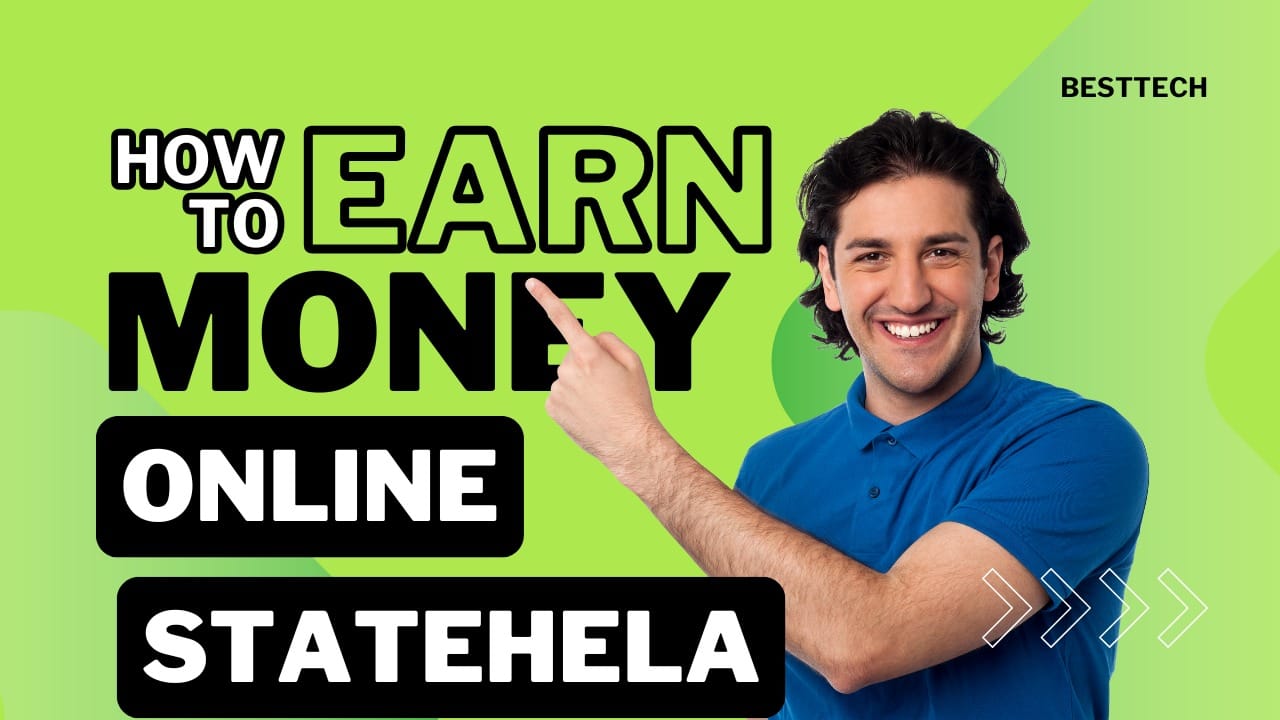Comprehensive Guide to the StateHela App: Features, Benefits, and Installation
The StateHela App is a revolutionary platform designed to empower users in managing their finances, tracking expenses, and exploring earning opportunities. Below is a detailed breakdown of everything you need to know about this app.
What is the StateHela App?
The StateHela App is a cutting-edge financial management tool that simplifies modern financial tasks. It is designed to provide users with seamless transactions, expense tracking, and access to various earning programs. With its user-friendly interface and robust security features, the app is a one-stop solution for individuals looking to optimize their financial management.
Key Features of the StateHela App
Advanced Expense Tracking for Financial Clarity
The StateHela App offers a comprehensive expense tracking feature that allows users to monitor their spending habits. This tool helps in creating budgets and achieving financial goals by providing detailed insights into where your money is going.
Secure Transactions with State-of-the-Art Protocols
Security is a top priority for the StateHela App. It employs advanced security protocols to safeguard user data and ensure that all transactions are safe and secure. This makes it a reliable platform for managing sensitive financial information.
Earning Opportunities Through Innovative Programs
The app provides users with access to various earning programs. These programs are designed to reward users for participating in specific activities, making it a unique feature that sets the StateHela App apart from other financial tools.
User-Friendly Interface for Seamless Navigation
The app is designed with a user-friendly interface that ensures effortless navigation. Whether you are tech-savvy or a beginner, the intuitive design makes it easy for everyone to use.
Cross-Platform Availability for Maximum Accessibility
The StateHela App is compatible with both Android and iOS devices. This cross-platform availability ensures that a wide range of users can access its features without any compatibility issues.
How to Download and Install the StateHela App

Step-by-Step Guide to Downloading the StateHela App
- Visit the Official Website: Open your browser and navigate to the official StateHela website.
- Locate the App Section: Look for a button or section labeled “Download StateHela App.”
- Choose Your Platform: Select the version of the app that is compatible with your device (Android or iOS).
- Download the Application: Click on the download link and wait for the app file to finish downloading.
- Install the App: Locate the downloaded file on your device and tap on it to initiate the installation process.
- Follow On-Screen Instructions: Complete the installation by following any on-screen prompts.
Getting Started with the StateHela App
- Sign Up or Log In: Open the app and create an account by entering your details such as name, email, and phone number. Verify your account using the email link provided.
- Explore Features: Once logged in, you can start exploring the app’s features, including expense tracking, earning programs, and secure transactions.
Why Choose the StateHela App?
Comprehensive Financial Management Solution
The StateHela App offers a blend of practical features, intuitive design, and robust security, making it an indispensable tool for managing finances effectively.
Tailored for Modern Financial Needs
With its focus on simplicity and convenience, the app is tailored to meet the demands of modern financial management. Whether you are looking to track expenses or explore earning opportunities, the StateHela App has got you covered.
Additional Tips for Using the StateHela App
- Keep Your Device Updated: Ensure that your device’s software is updated to the latest version to avoid compatibility issues.
- Refer to the Help Center: For troubleshooting during installation or usage, visit the help center available on the official website.
This guide provides a comprehensive overview of the StateHela App, highlighting its features, benefits, and installation process. Whether you are new to financial management tools or looking for a more efficient way to handle your finances, the StateHela App is a reliable choice.