How to Download the StateHela App
Step 1: Visit the StateHela Website
Open your browser and navigate to statehela1.net.
Step 2: Locate the Statehela App Section
On the homepage, look for a button or section labeled “Download StateHela App.”
Step 3: Choose Your Device
- For Android: Click the download link for the APK file. You may need to enable installations from unknown sources in your device settings.
- For iOS: You might be redirected to the App Store for direct installation.
Step 4: Download the App
Click the appropriate link to start downloading the app file.
Step 5: Install the App
- For Android: Open the downloaded APK file and follow the on-screen instructions.
- For iOS: Follow the App Store prompts to complete the installation.
Step 6: Launch the App
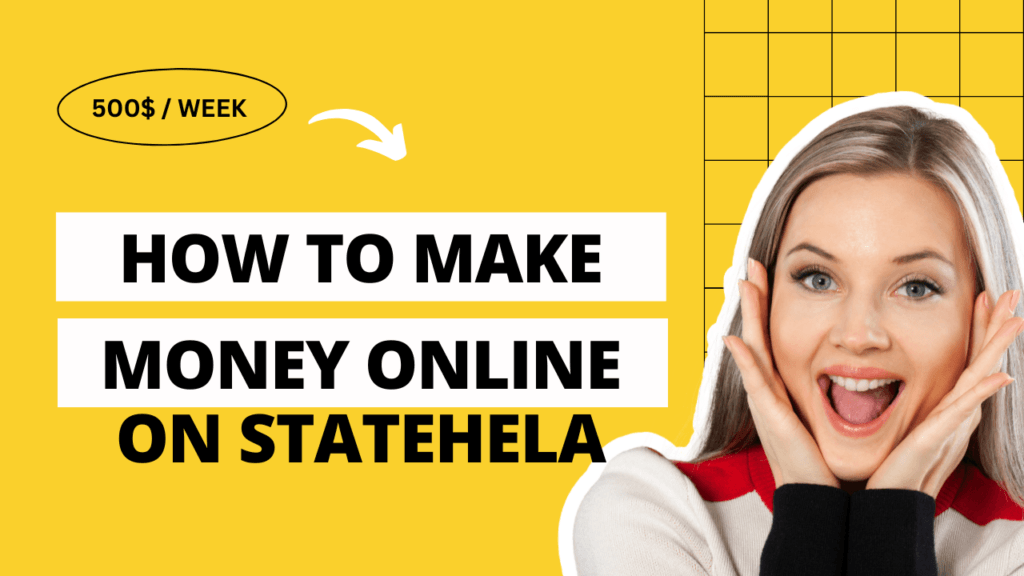
Once installed, open the app, sign up, or log in to explore its features.


